Most Pluggable Transports, such as obfs4, rely on the use of "bridge" relays.
Kaip ir įprasti Tor retransliavimai, tinklų tiltai veikia savanorių dėka. Vis dėlto, kitaip nei įprasti retransliavimai, tinklų tiltai nėra išvardyti viešai, todėl priešininkas nėgali jų lengvai atpažinti.
Using bridges in combination with pluggable transports helps to conceal the fact that you are using Tor, but may slow down the connection compared to using ordinary Tor relays.
Kiti keičiamieji perdavimai, tokie kaip meek, naudoja kitokias anticenzūros technikas, kurios nesiremia tinklų tiltais. Norint naudotis šiais perdavimais, jums nereikia gauti tinklų tiltų adresų.
TINKLŲ TILTŲ ADRESŲ GAVIMAS
Kadangi tinklų tiltų adresai nėra vieši, turėsite užklausti jų patys. Turite keletą pasirinkimų:
MOAT NAUDOJIMAS
If you're starting Tor Browser for the first time, click "Tor Network Settings" to open the Tor settings window.
Under the "Bridges" section, select the checkbox "Use a bridge", then choose "Request a bridge from torproject.org" and click "Request a Bridge..." for BridgeDB to provide a bridge.
Complete the Captcha and click "Submit". Click "Connect" to save your settings.
Or, if you have Tor Browser running, click on "Preferences" (or "Options" on Windows) in the hamburger menu (≡) and then on "Tor" in the sidebar.
In the "Bridges" section, select the checkbox "Use a bridge", and from the option "Request a bridge from torproject.org", click "Request a New Bridge..." for BridgeDB to provide a bridge.
Complete the Captcha and click "Submit". Your setting will automatically be saved once you close the tab.
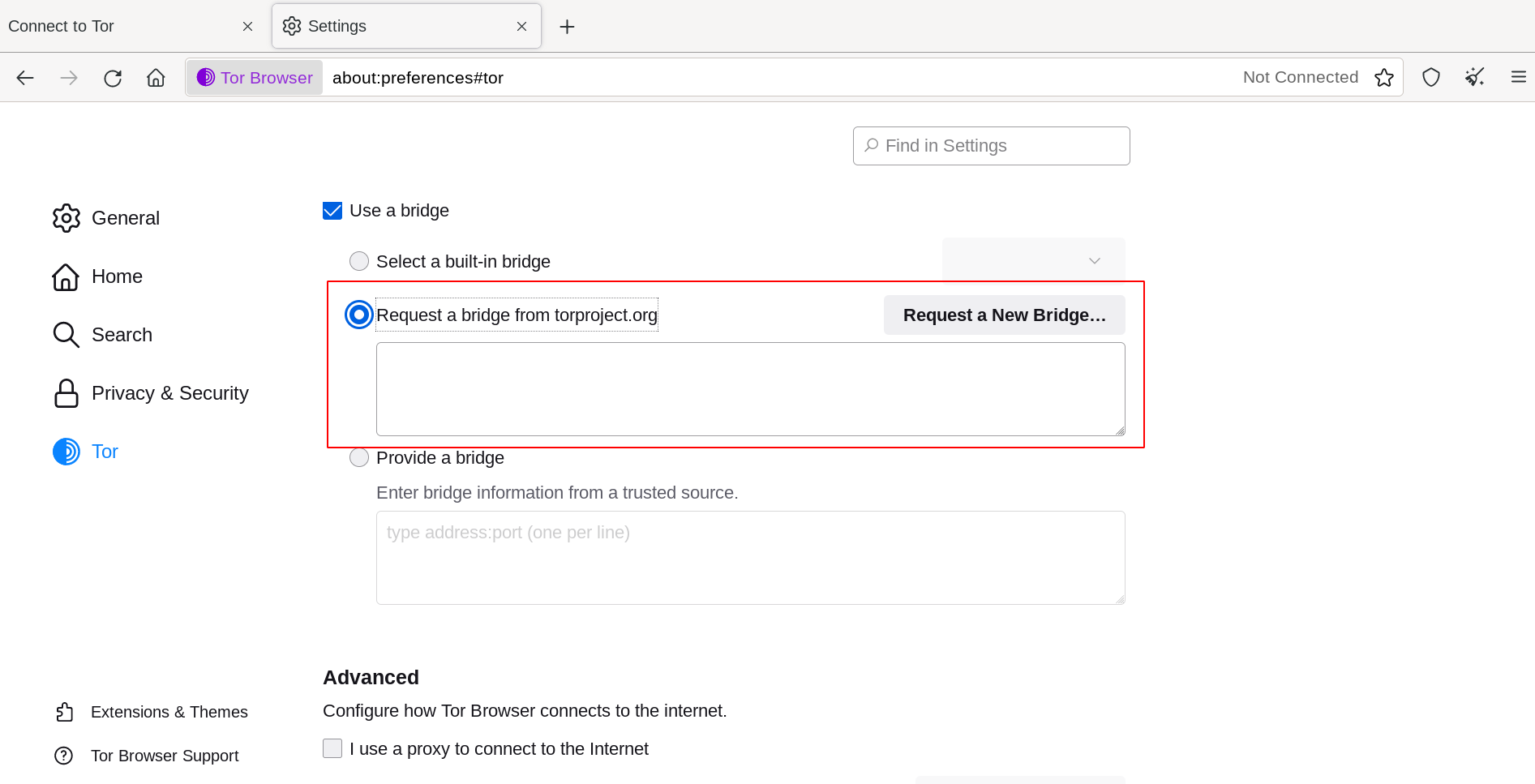
TINKLŲ TILTŲ ADRESŲ ĮVEDIMAS
If you're starting Tor Browser for the first time, click "Tor Network Settings" to open the Tor settings window.
Under the "Bridges" section, select the checkbox "Use a bridge", choose "Provide a bridge I know" and enter each bridge address on a separate line.
Click "Connect" to save your settings.
Or, if you have Tor Browser running, click on "Preferences" (or "Options" on Windows) in the hamburger menu (≡) and then on "Tor" in the sidebar.
In the "Bridges" section, select the checkbox "Use a bridge", and from the option "Provide a bridge I know", enter each bridge address on a separate line.
Jūsų nustatymai bus automatiškai išsaugoti, kai uždarysite skirtuką.
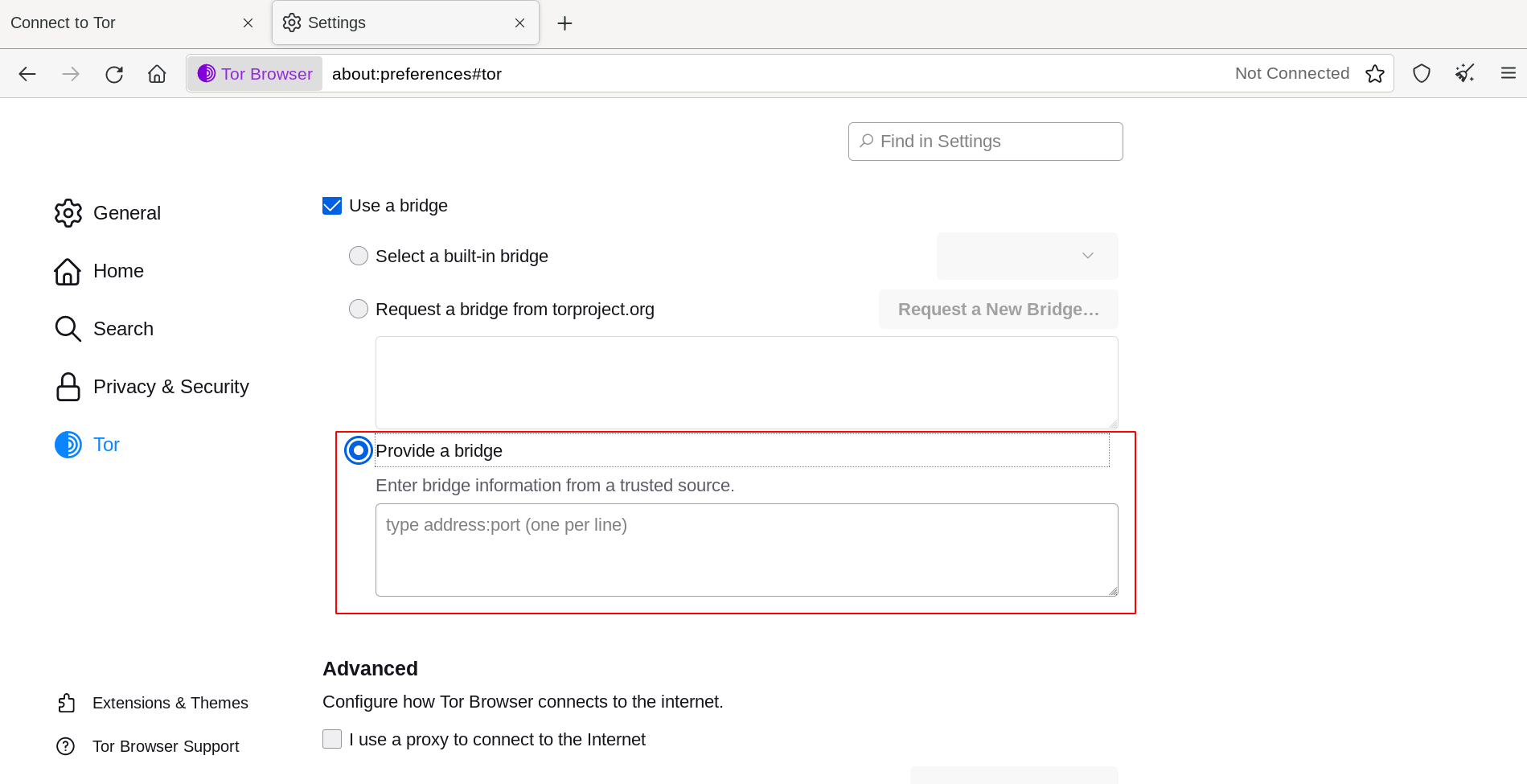
Jei ryšys patiria nesėkmę, gali būti, kad jūsų gauti tinklų tiltai nebeveikia. Norėdami gauti daugiau tinklų tiltų adresų, naudokite vieną iš aukščiau aprašytų metodų ir bandykite dar kartą.

