Tor Browser pentru Android
Tor Browser pentru Android este singurul browser mobil oficial acceptat și dezvoltat de Proiectul Tor.
Este ca și browser-ul Tor pentru desktop, dar pentru dispozitivul mobil Android.
Unele dintre caracteristicile principale ale Tor Browser pentru Android includ: reducerea urmăririi pe site-uri web, apărarea împotriva supravegherii, rezistența amprentării browserului și eludarea cenzurii.
DESCĂRCARE ȘI INSTALARE
Există Tor Browser pentru Android și Tor Browser pentru Android (alpha).
Utilizatorii non-tehnici ar trebui să folsească Tor Browser pentru Android, deoarece acesta este stabil și mai puțin predispus la erori.
Tor Browser for Android is available on Play Store, F-Droid and the Tor Project website.
Este foarte riscant să descărcați Tor Browser în afara acestor trei platforme.
Google Play
Puteți instala Tor Browser pentru Android de pe Google Play Store.
F-Droid
Guardian Project oferă Tor Browser pentru Android din depozitul lor F-Droid.
Dacă doriți să instalați aplicația din F-Droid, urmați acești pași:
Install the F-Droid app on your Android device from the F-Droid website.
După instalarea F-Droid, deschideți aplicația.
În colțul din dreapta jos, deschideți „Settings”.
În secțiunea „My Apps”, deschideți Repositories.
Comutați „Guardian Project Official Releases”, pentru activare.
Acum, F-Droid descarcă lista de aplicații din depozitul Guardian Project (Notă: poate dura câteva minute).
Atingeți butonul Back din colțul din stânga sus.
Deschideți „Latest” în colțul din stânga jos.
Deschideți ecranul de căutare apăsând pe lupa din partea dreaptă jos.
Căutați „Tor Browser for Android”.
Deschideți rezultatul interogării prin „Tor Project” și instalați.
Site-ul Tor Project
Puteți obține Tor Browser pentru Android descărcând și instalând apk de pe site-ul site-ul Tor Project.
RUNNING TOR BROWSER PENTRU ANDROID PENTRU PRIMA DATĂ
When you run Tor Browser for the first time, you will see the option to connect directly to the Tor network, or to configure Tor Browser for your connection with the settings icon.
Conectare
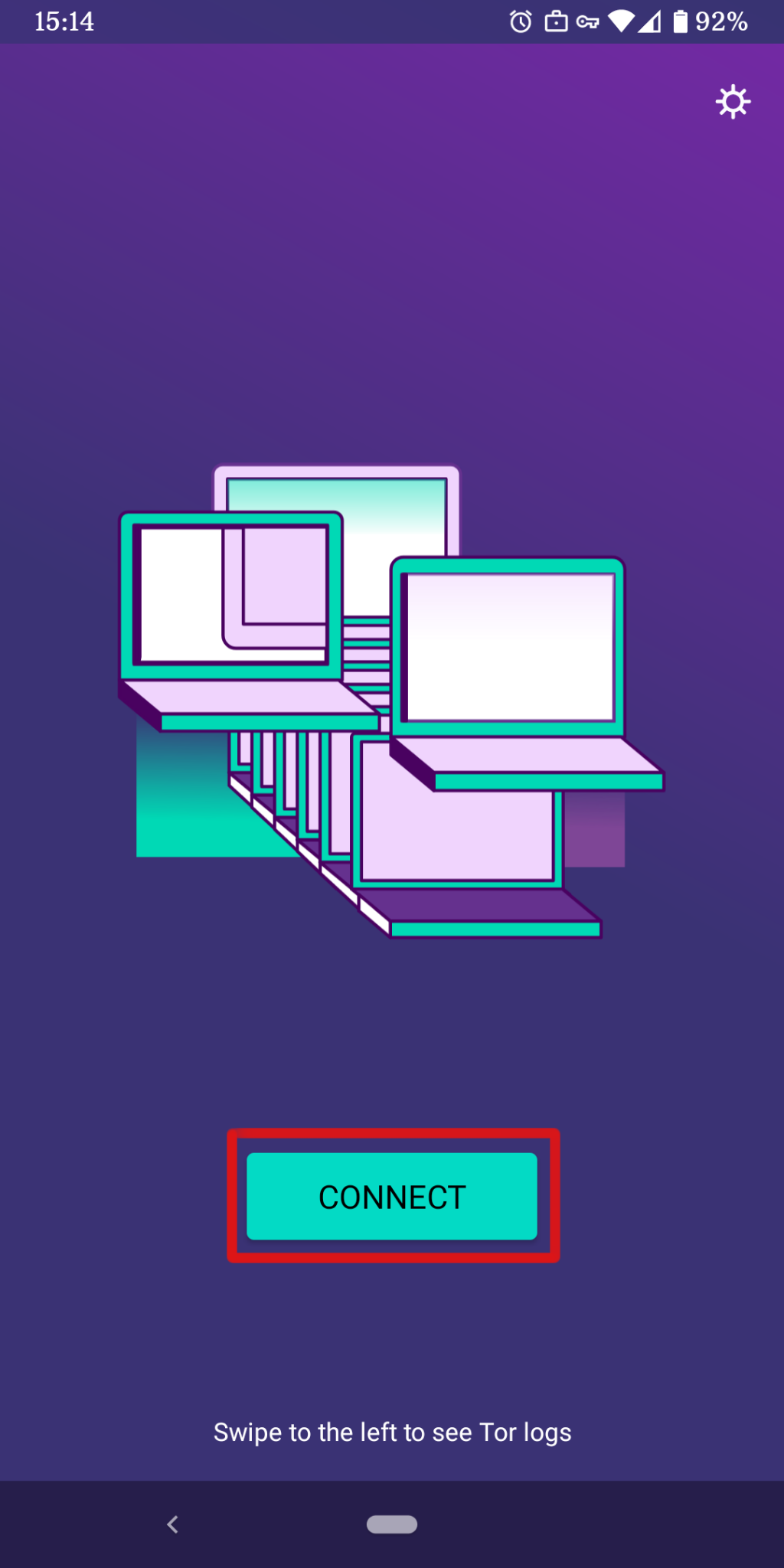
În cele mai multe cazuri, alegerea „Conectare” vă va permite să vă conectați la rețeaua Tor fără alte configurații.
Once tapped, changing sentences will appear at the bottom of the screen, indicating Tor’s connection progress.
If you are on a relatively fast connection, but this text seems to get stuck at a certain point, see the Troubleshooting page for help solving the problem.
Configurare
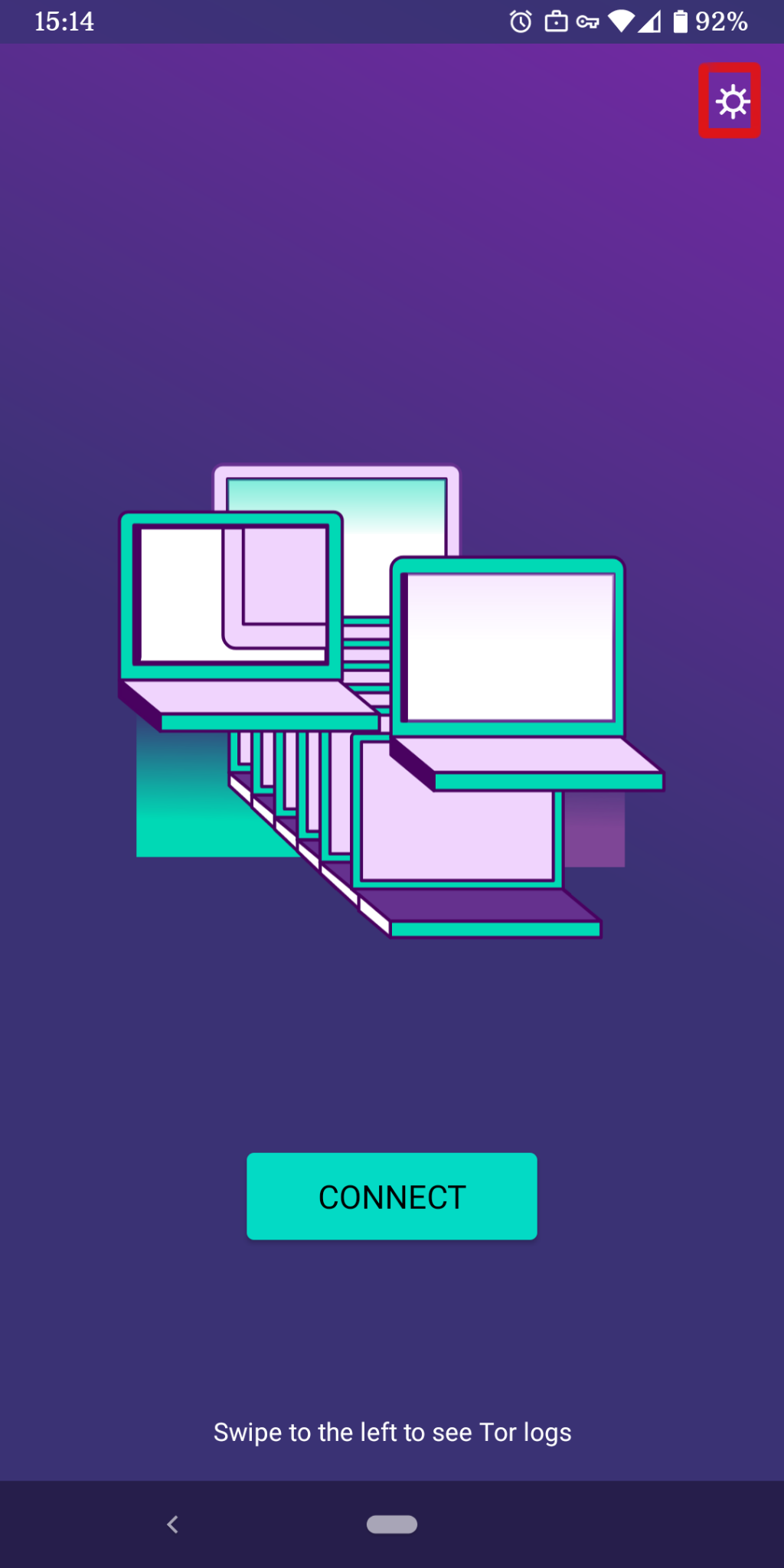
Dacă știți că conexiunea dvs. este cenzurată, ar trebui să selectați pictograma setări.
Tor Browser vă va duce printr-o serie de opțiuni de configurare.
The first screen will tell you about the status of the Tor Network and provide you the option to configure a Bridge ('Config Bridge').
If you know your connection is censored, or you have tried and failed to connect to the Tor network and no other solutions have worked, tap on 'Config Bridge'.
You will then be taken to the Circumvention screen to configure a pluggable transport.
ELUDARE
Releele Bridge sunt relee Tor care nu sunt listate în directorul public Tor.
Podurile sunt utile pentru utilizatorii Tor în regimuri opresive și pentru persoanele care doresc un grad suplimentar de securitate, deoarece sunt îngrijorați despre faptul că cineva va recunoaște că contactează o adresă IP a releului public Tor.
To use a pluggable transport, tap on the settings icon when starting Tor Browser for the first time.
The first screen tells you about the status of the Tor network. Tap on 'Config Bridge' to configure a bridge.
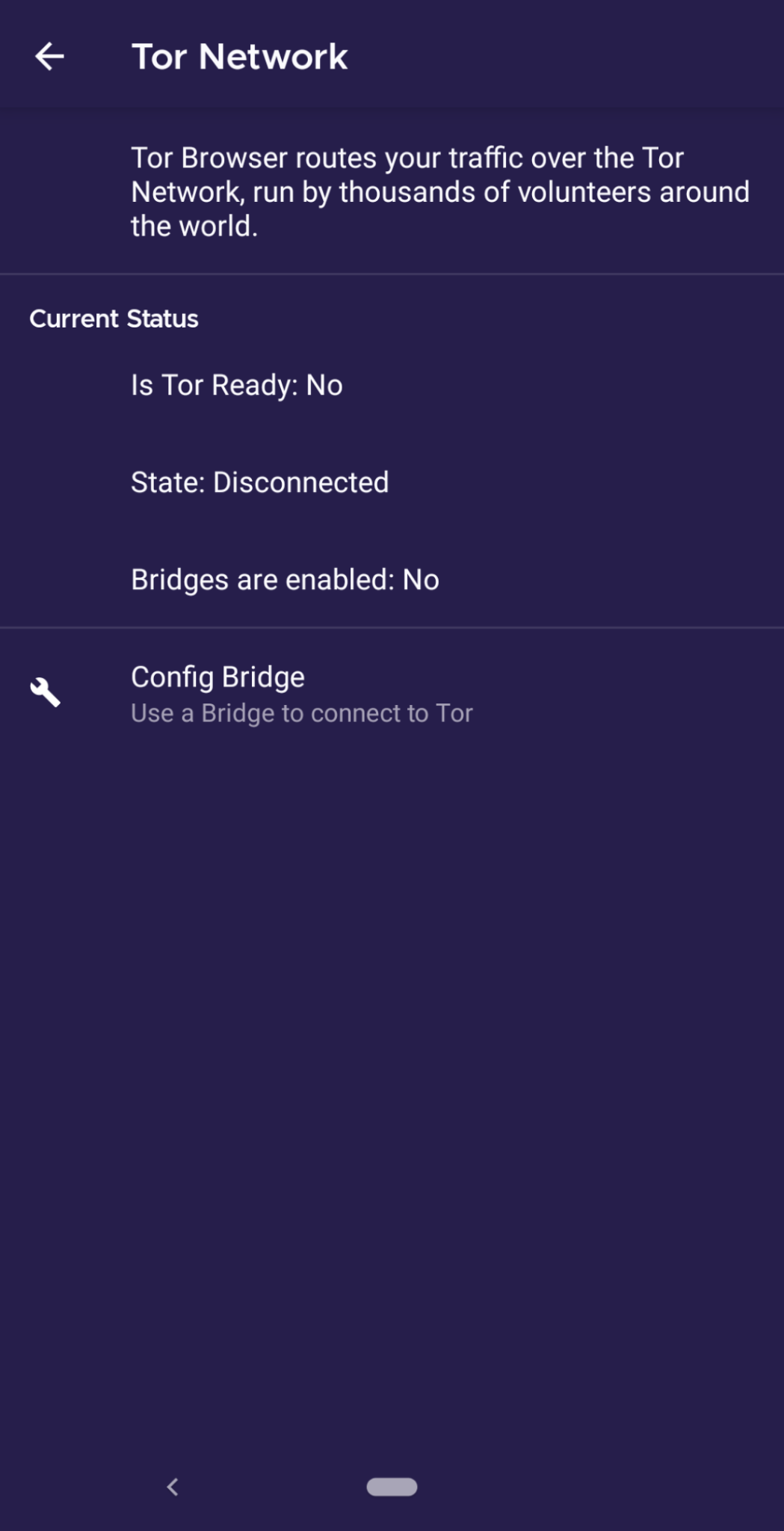
Următorul ecran oferă opțiunea de a utiliza o punte încorporată sau una personalizată.
With the "Use a Bridge" option, you will have three options: "obfs4", "meek-azure", and "snowflake".
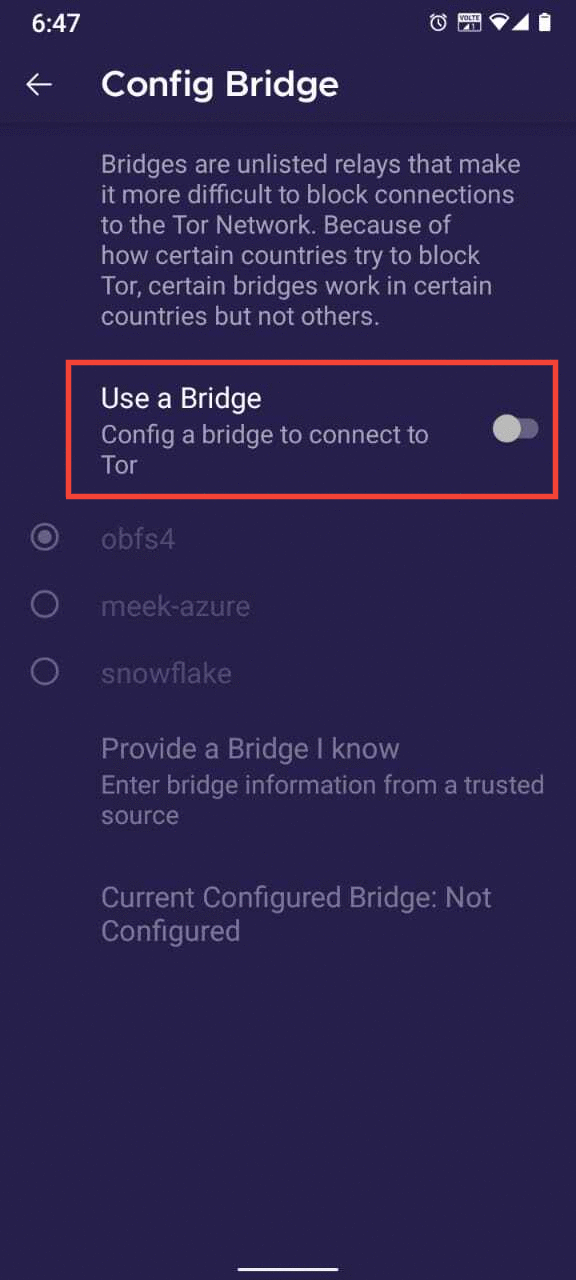
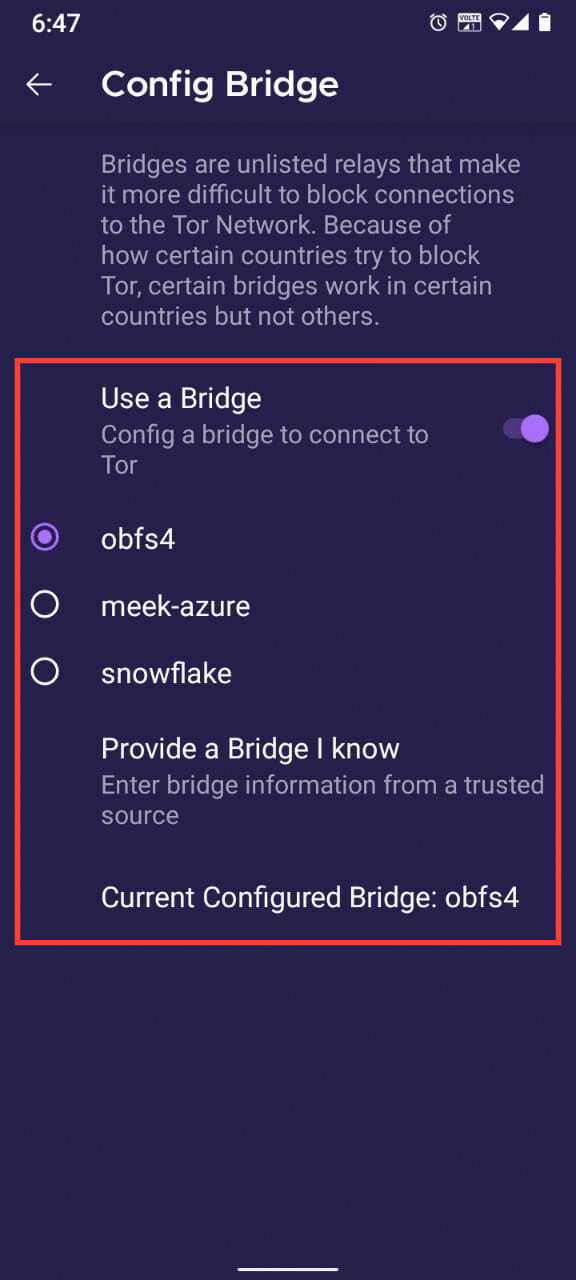
If you choose the "Provide a Bridge I know" option, then you have to enter a bridge address.
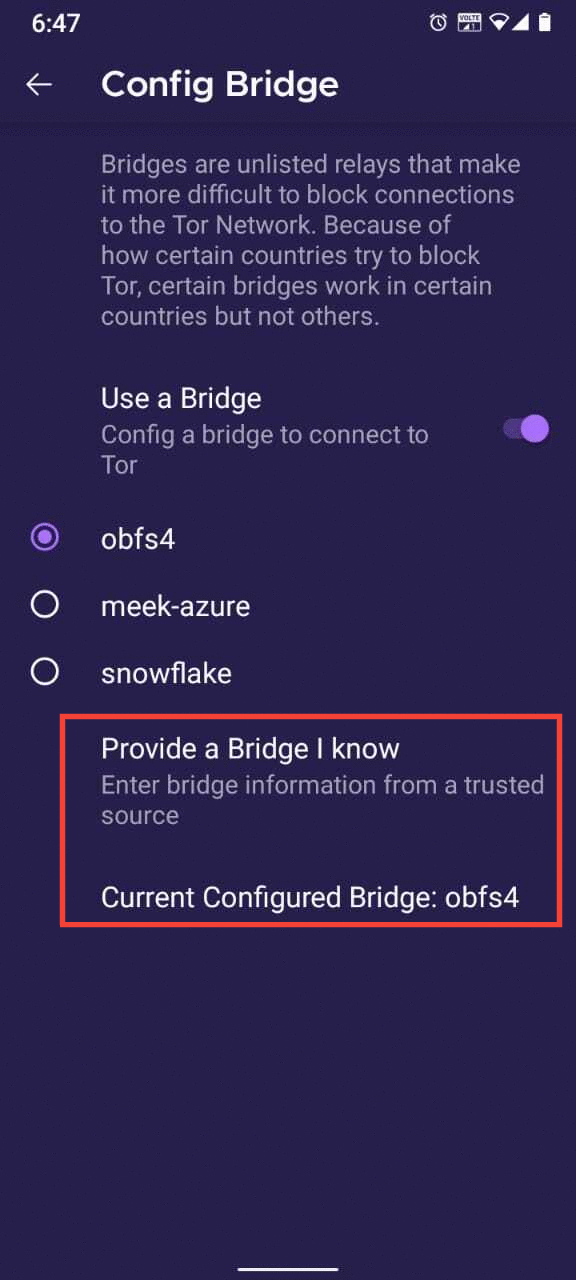
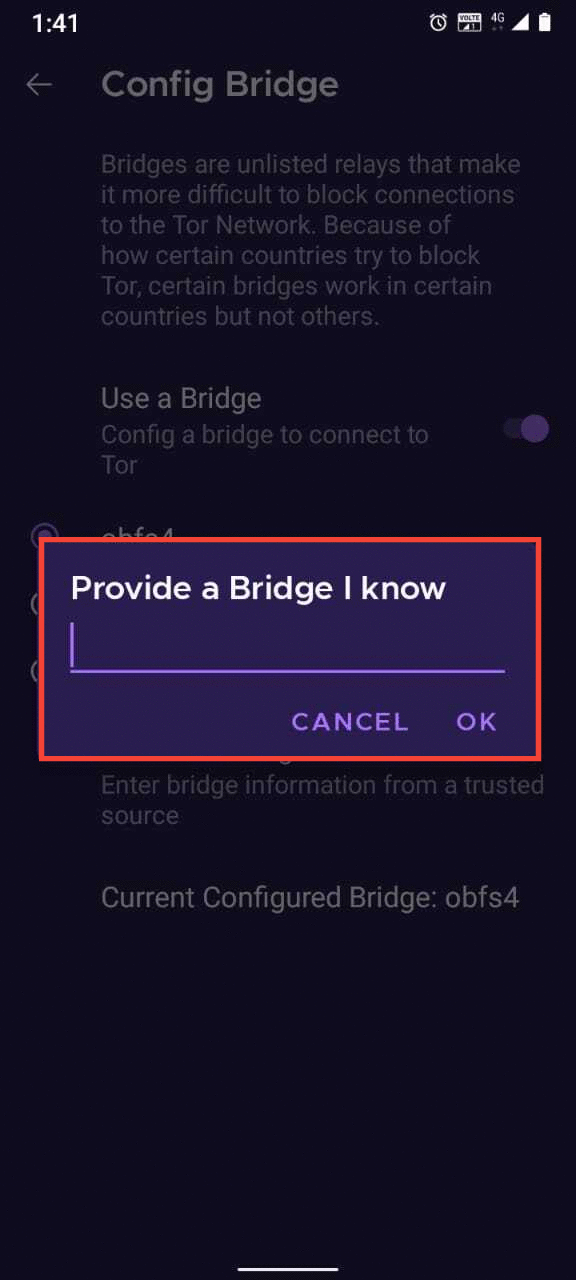
GESTIONAREA IDENTITĂȚILOR
Identitate nouă
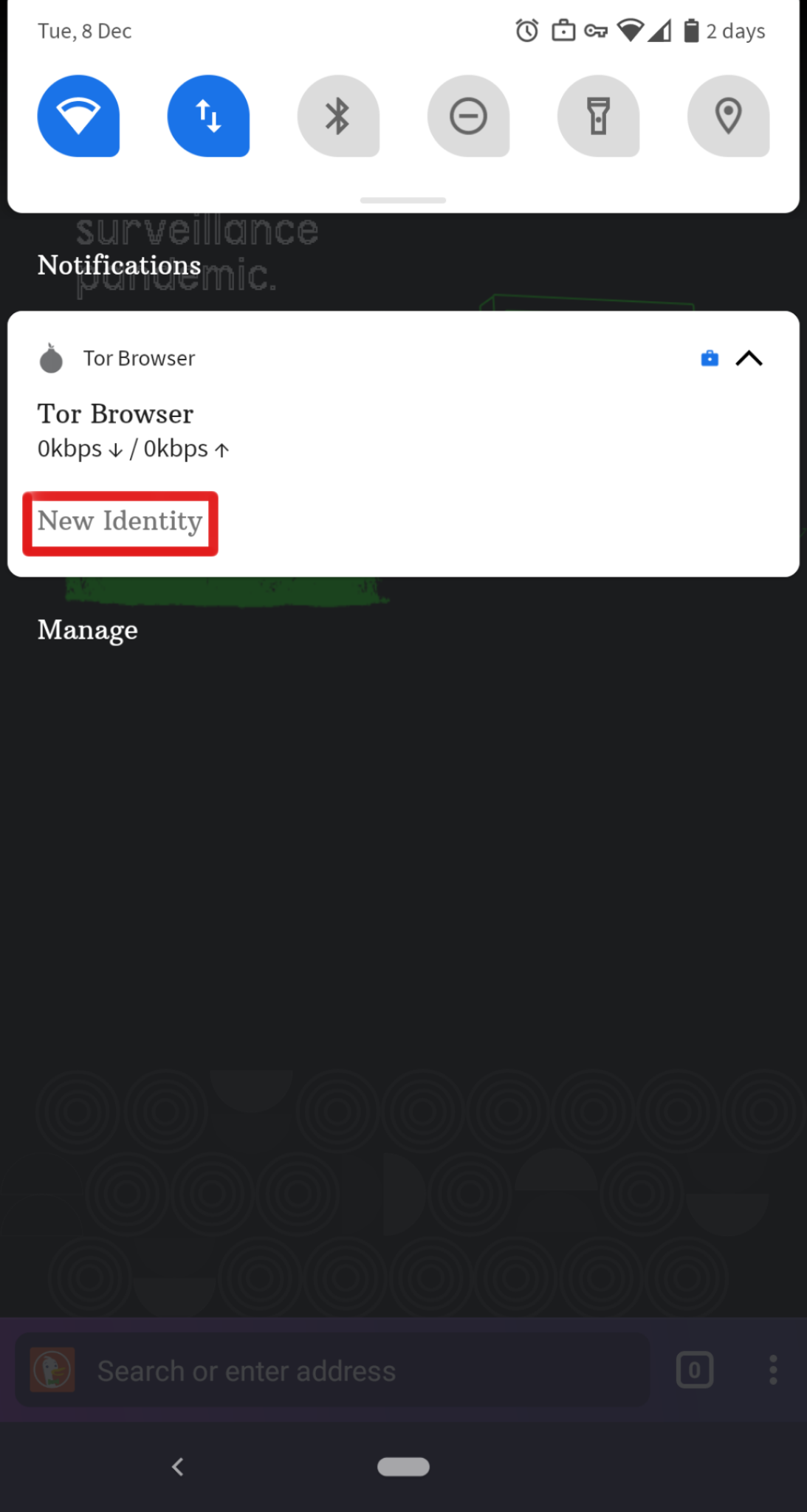
When Tor Browser is running, you would see so in your device's notification panel after expanding it along with the button "NEW IDENTITY".
Tapping on this button will provide you with a new identity.
Spre deosebire de Tor Browser pentru desktop, butonul „NEW IDENTITY” din Tor Browser pentru Android nu împiedică activitatea dvs. de browser ulterioară să fie conectabilă la ceea ce făceați înainte.
Selectând-o, se va schimba doar circuitul Tor.
SETĂRI DE SECURITATE
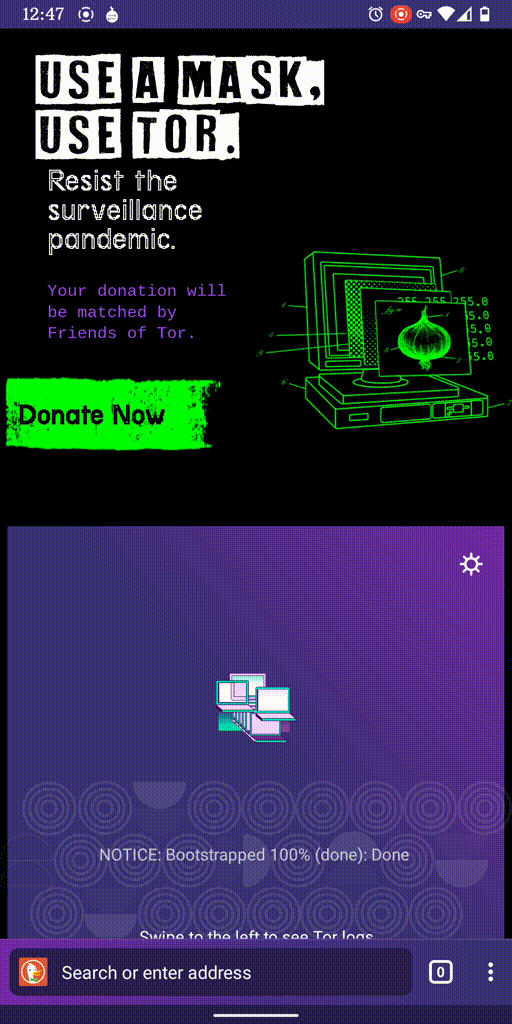
Security settings disable certain web features that can be used to compromise your security and anonymity.
Tor Browser pentru Android oferă aceleași trei niveluri de securitate disponibile pe desktop.
Puteți modifica nivelul de securitate urmând pașii următori:
- Apăsați pe butonul cu 3 puncte verticale din bara URL.
- Derulați în jos și atingeți „Security Settings”.
- You can now select an option i.e. Standard, Safer or Safest.
ACTUALIZARE
Tor Browser trebuie să fie mereu actualizat. Dacă utilizați în continuare o versiune depășită a software-ului, s-ar putea să fiți vulnerabil la erori grave de securitate care compromit intimitatea și anonimatul.
Puteți actualiza Tor Browser automat sau manual.
Actualizarea automată a Tor Browser pentru Android
This method assumes that you have either Google Play or F-Droid installed on your mobile device.
Google Play
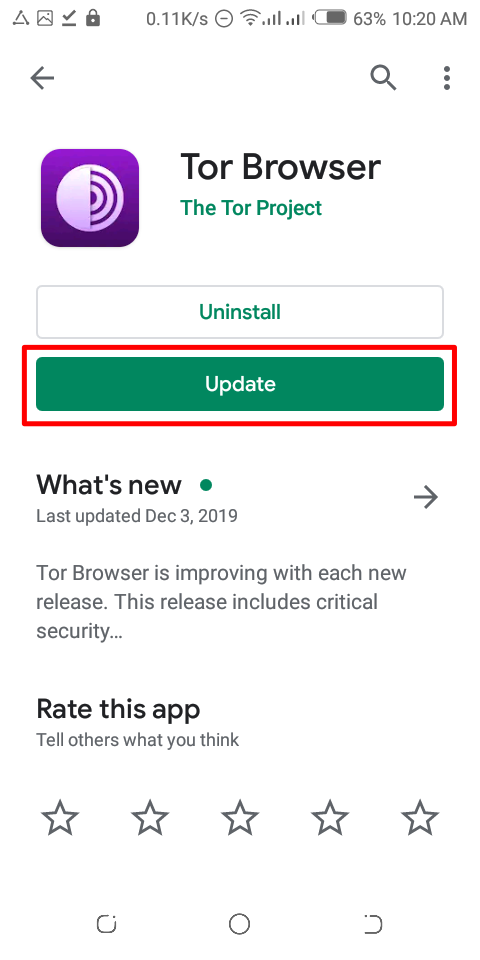
Tap on the hamburger menu next to the search bar and navigate to "My apps & games" > "Updates".
If you find Tor Browser on the list of apps which need updating, select it and tap the "Update" button.
F-Droid
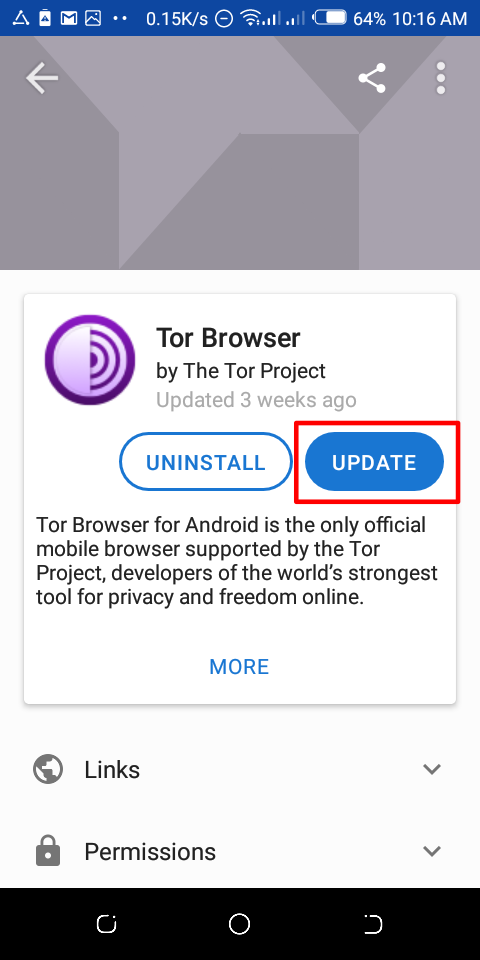
Tap on "Settings", then go to "Manage installed apps".
On the next screen, select Tor Browser and finally tap on the "Update" button.
Actualizarea manuală a Tor Browser pentru Android
Accesați site-ul site-ul Tor Project și descărcați o copie a celei mai recente versiuni Tor Browser, apoi instalați ca înainte.
În cele mai multe cazuri, această cea mai recentă versiune a Tor Browser se va instala peste versiunea mai veche, actualizând astfel browserul.
Dacă acest lucru nu reușește să actualizeze browserul, poate fi necesar să dezinstalați Tor Browser înainte de a-l reinstala.
Cu Tor Browser închis, eliminați-l din sistemul dvs. dezinstalându-l folosind setările dispozitivului.
Depending on your mobile device's brand, navigate to Settings > Apps, then select Tor Browser and tap on the "Uninstall" button. Afterwards, download the latest Tor Browser release and install it.
DEZINSTALARE
Tor Browser for Android can be uninstalled directly from F-Droid, Google Play or from your mobile device's app settings.
Google Play
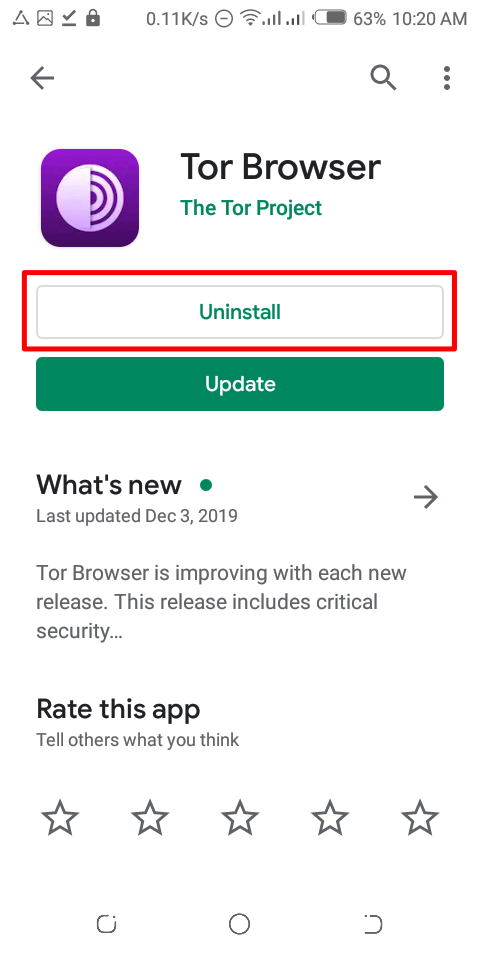
Tap on the hamburger menu next to the search bar and navigate to "My apps & games" > "Installed".
Selectați Tor Browser din lista de aplicații instalate, apoi apăsați butonul „Uninstall”.
F-Droid
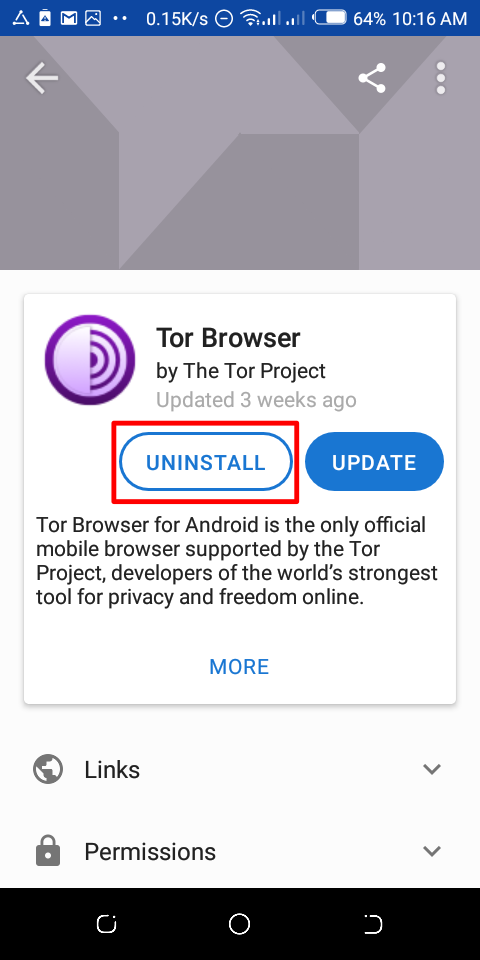
Tap on "Settings", then go to "Manage installed apps".
On the next screen, select Tor Browser and finally tap on the "Uninstall" button.
Setări pentru aplicația dispozitivului mobil
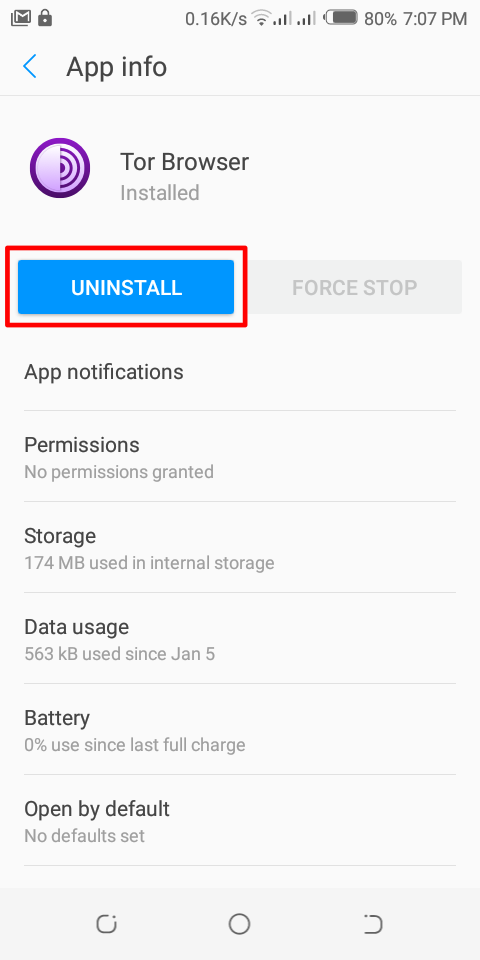
Depending on your mobile device's brand, navigate to Settings > Apps, then select Tor Browser and tap on the "Uninstall" button.
DEPANARE
View Tor Logs
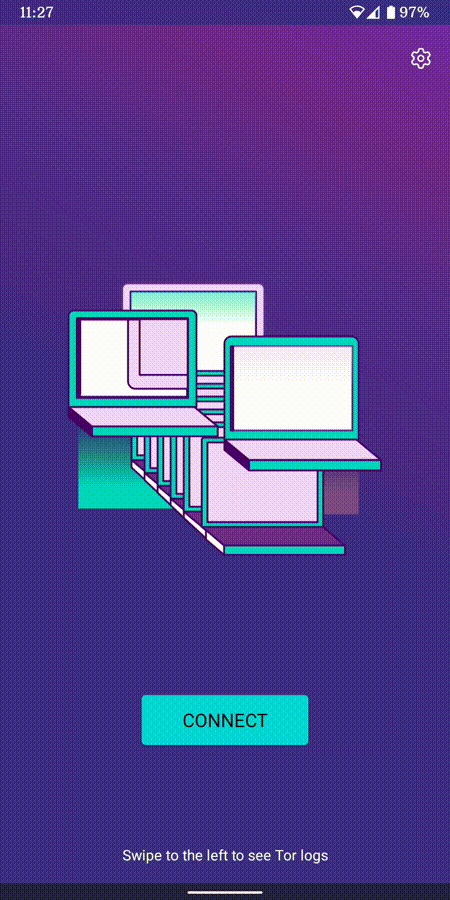
To view your Tor logs:
- Launch Tor Browser for Android and tap 'Connect'.
- During the bootstrapping process, swipe right to left to view the logs. (Note: By default, the ability to take screenshots of the Tor logs is disabled on Tor Browser for Android. Bug #40191)
To troubleshoot some of the most common issues please refer to the Support Portal entry.
PROBLEME CUNOSCUTE
În prezent, există câteva funcții care nu sunt disponibile în Tor Browser pentru Android, dar sunt disponibile în prezent în Tor Browser pentru desktop.
- You can't see your Tor circuit. #25764
- Tor Browser for Android does not connect when moved to the SD Card. #31814
- You can't take screenshots while using Tor Browser for Android. #27987
- You can't upload files with Tor Browser for Android. #40283
- You can't open onion addresses that requires Client Authorization #31672
Mai multe despre Tor pe dispozitivele mobile
Orfox
Orfox a fost lansat pentru prima dată în 2015 de Guardian Project, cu scopul de a oferi utilizatorilor de Android o modalitate de a naviga pe internet prin Tor.
Over the next three years, Orfox continuously improved and became a popular way for people to browse the internet with more privacy than standard browsers, and Orfox was crucial for helping people circumvent censorship and access blocked sites and critical resources.
In 2019, Orfox was sunsetted after the official Tor Browser for Android was released.
Orbot
Orbot este o aplicație proxy gratuită care permite altor aplicații să utilizeze rețeaua Tor.
Orbot uses Tor to encrypt your Internet traffic.
Then you can use it with other apps installed on your mobile device to circumvent censorship and protect against surveillance.
Orbot poate fi descărcat și instalat de pe Google Play.
Consultați portalul nostru de asistență pentru a afla dacă aveți nevoie de ambele aplicatii - Tor Browser pentru Android și Orbot, sau doar de una dintre ele.
Tor Browser pentru iOS
Nu există Tor Browser pentru iOS.
Vă recomandăm o aplicație iOS numită Onion Browser, care este open source, folosește rutarea Tor și este dezvoltată de cineva care lucrează îndeaproape cu Proiectul Tor.
Cu toate acestea, Apple cere browserele de pe iOS să folosească ceva numit Webkit, care împiedică Onion Browser să aibă aceleași protecții de confidențialitate ca Tor Browser.
Aflați mai multe despre Onion Browser.
Descărcați Onion Browser din App Store.
Tor Browser pentru Windows Phone
There is currently no supported method for running Tor on older Windows Phones but in case of the newer Microsoft-branded/promoted phones, same steps on Tor Browser on Android can be followed.

