Tor Browser για Android
Ο Tor Browser για Android είναι ο μοναδικός επίσημος φορητός περιηγητής που υποστηρίζεται και αναπτύσσεται από το Tor Project.
Είναι όπως ο Tor Browser για τον υπολογιστή, αλλά για την Android φορητή συσκευή σας.
Μερικά από τα εξαιρετικά χαρακτηριστικά του Tor Browser για Android είναι: μείωση της ιχνηλάτησης στον ιστό, άμυνα έναντι της παρακολούθησης, αντίσταση στο δακτυλικό αποτύπωμα του περιηγητή και παράκαμψη της λογοκρισίας.
ΛΗΨΗ ΚΑΙ ΕΓΚΑΤΑΣΤΑΣΗ
Υπάρχουν τα Tor Browser για Android και το Tor Browser για Android (alpha).
Οι μη ειδικοί χρήστες θα πρέπει να κάνουν λήψη του Tor Browser για Android, αφού αυτό είναι σταθερό και λιγότερο επιρρεπές σε σφάλματα.
Tor Browser for Android is available on Play Store, F-Droid and the Tor Project website.
Είναι πολύ επικίνδυνο να κάνετε λήψη του Tor Browser από άλλες πλατφόρμες εκτός των παραπάνω τριών.
Google Play
Μπορείτε να εγκαταστήσετε το Tor Browser για Android από το Google Play Store.
F-Droid
Το Guardian Project παρέχει τον Tor Browser για Android μέσω του F-Droid αποθετηρίου τους.
Εάν επιθυμείτε να κάνετε εγκατάσταση από το F-Droid, παρακαλούμε ακολουθήστε τα παρακάτω βήματα:
Install the F-Droid app on your Android device from the F-Droid website.
Ανοίξτε το F-Droid μετά την εγκατάσταση.
Από την κάτω δεξιά γωνία ανοίξτε τις "Ρυθμίσεις".
Κάτω από "Οι εφαρμογές μου", ανοίξτε το αποθετήριο.
Ενεργοποιήστε τις «Guardian Project Official Releases».
Το F-Droid κατεβάζει τώρα τον κατάλογο εφαρμογών από το αποθετήριο του Guardian Project (Σημείωση: αυτό ίσως διαρκέσει λίγα λεπτά).
Ακουμπήστε το κουμπί Πίσω στην άνω αριστερή γωνία.
Ανοίξτε «Latest» στην κάτω αριστερή γωνία.
Ανοίξτε την οθόνη αναζήτησης αγγίζοντας τον μεγεθυντικό φακό στην κάτω δεξιά πλευρά.
Αναζητήστε «Tor Browser for Android».
Ανοίξτε το αποτέλεσμα της αναζήτησης με όνομα «The Tor Project» και εγκαταστήστε.
Η ιστοσελίδα του Tor Project
Μπορείτε επίσης να κάνετε λήψη και εγκατάσταση του Tor Browser για Android apk από την ιστοσελίδα του Tor Project.
ΕΚΤΕΛΕΣΗ ΤΟΥ TOR BROWSER ΓΙΑ ANDROID ΓΙΑ ΠΡΩΤΗ ΦΟΡΑ
When you run Tor Browser for the first time, you will see the option to connect directly to the Tor network, or to configure Tor Browser for your connection with the settings icon.
Σύνδεση
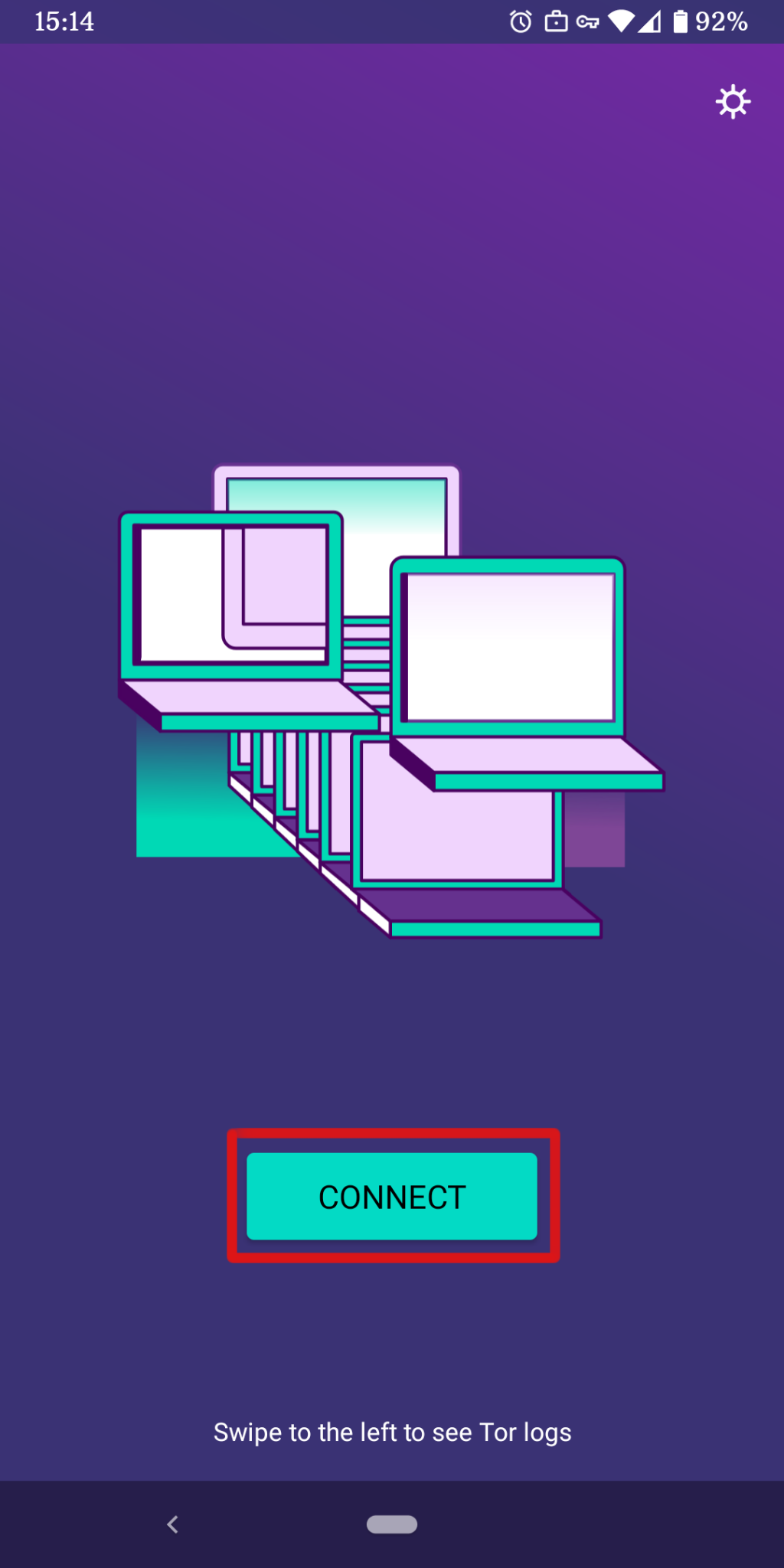
Στις περισσότερες περιπτώσεις, η επιλογή "Σύνδεση" θα σας επιτρέψει να συνδεθείτε στο δίκτυο Tor χωρίς περαιτέρω ρυθμίσεις.
Once tapped, changing sentences will appear at the bottom of the screen, indicating Tor’s connection progress.
If you are on a relatively fast connection, but this text seems to get stuck at a certain point, see the Troubleshooting page for help solving the problem.
Ρύθμιση
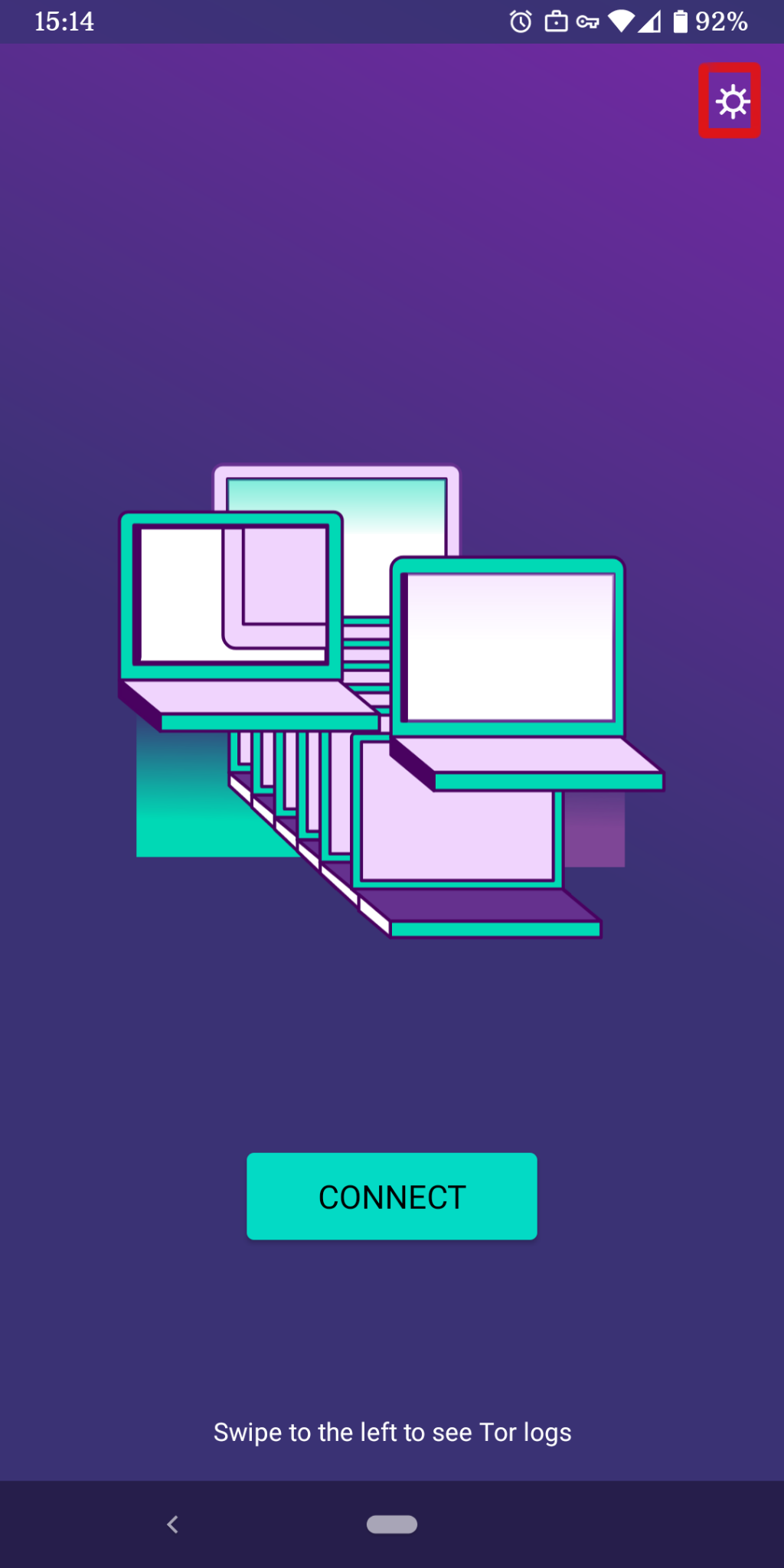
Αν γνωρίζετε ότι η σύνδεσή σας λογοκρίνεται, θα πρέπει να επιλέξετε το εικονίδιο των ρυθμίσεων.
Το Tor Browser θα σας βοηθήσει με τη ρύθμιση, μέσα από μια σειρά επιλογών.
The first screen will tell you about the status of the Tor Network and provide you the option to configure a Bridge ('Config Bridge').
If you know your connection is censored, or you have tried and failed to connect to the Tor network and no other solutions have worked, tap on 'Config Bridge'.
You will then be taken to the Circumvention screen to configure a pluggable transport.
ΠΑΡΑΚΑΜΨΗ
Οι ενδιάμεσοι κόμβοι Γέφυρες είναι ενδιάμεσοι κόμβοι που δεν είναι καταχωρημένοι στο δημόσιο κατάλογο του Tor.
Οι γέφυρες είναι χρήσιμες για χρήστες του Tor που ζουν υπό καταπιεστικά καθεστώτα και για ανθρώπους που επιθυμούν επιπλέον επίπεδο ασφάλειας επειδή ανησυχούν ότι κάποιος θα καταλάβει ότι επικοινωνούν με μια δημόσια ΙΡ διεύθυνση αναμετάδοσης του Tor.
To use a pluggable transport, tap on the settings icon when starting Tor Browser for the first time.
The first screen tells you about the status of the Tor network. Tap on 'Config Bridge' to configure a bridge.
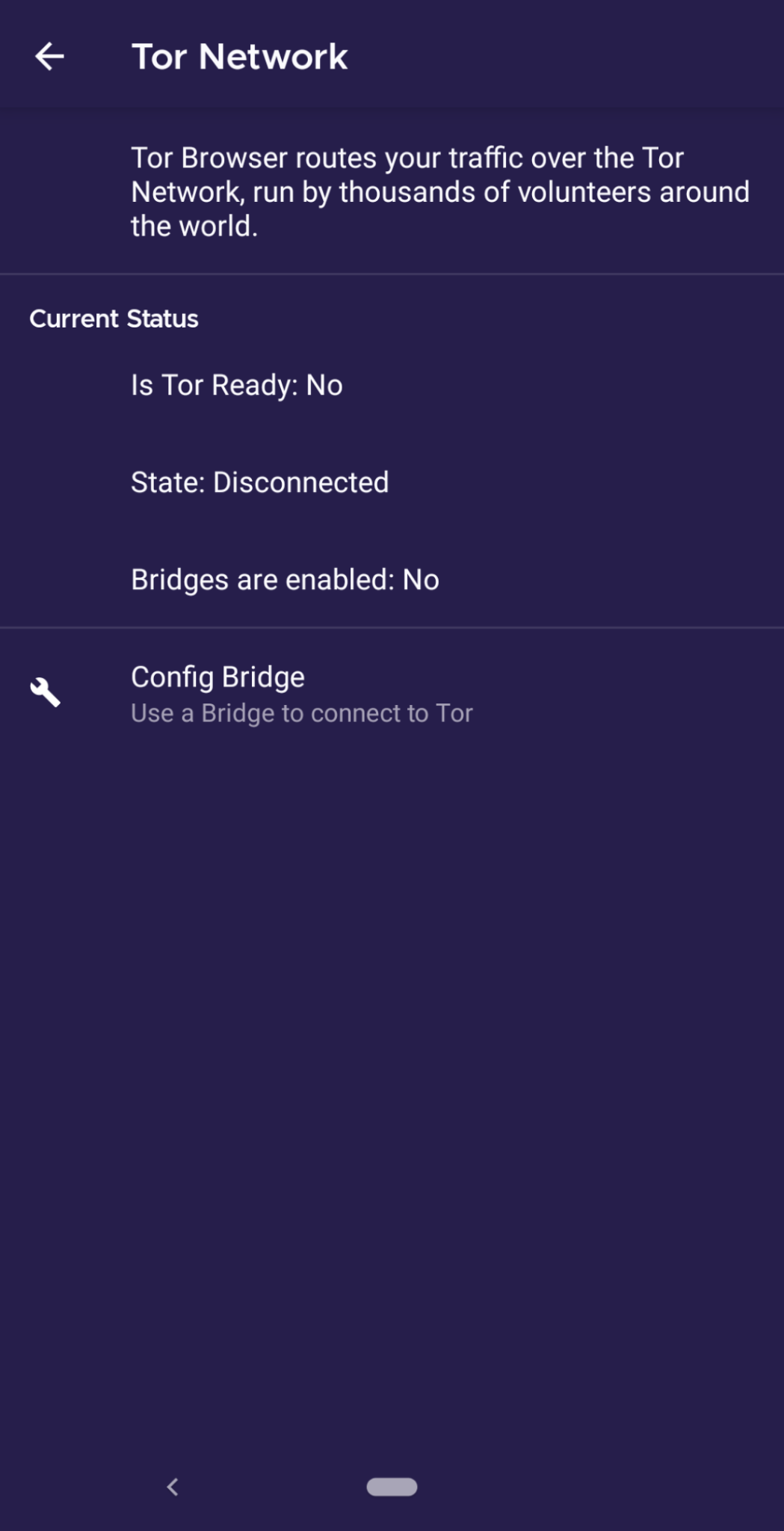
Η επόμενη οθόνη δίνει την επιλογή χρήσης της ενσωματωμένης γέφυρας ή κάποιας προσαρμοσμένης γέφυρας.
With the "Use a Bridge" option, you will have three options: "obfs4", "meek-azure", and "snowflake".
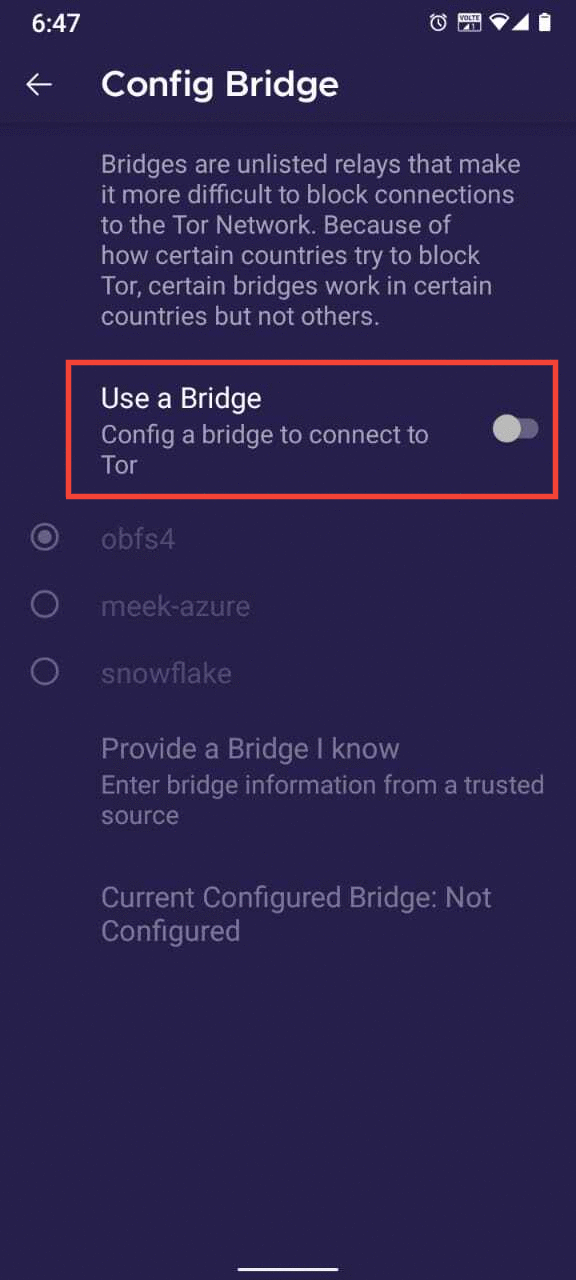
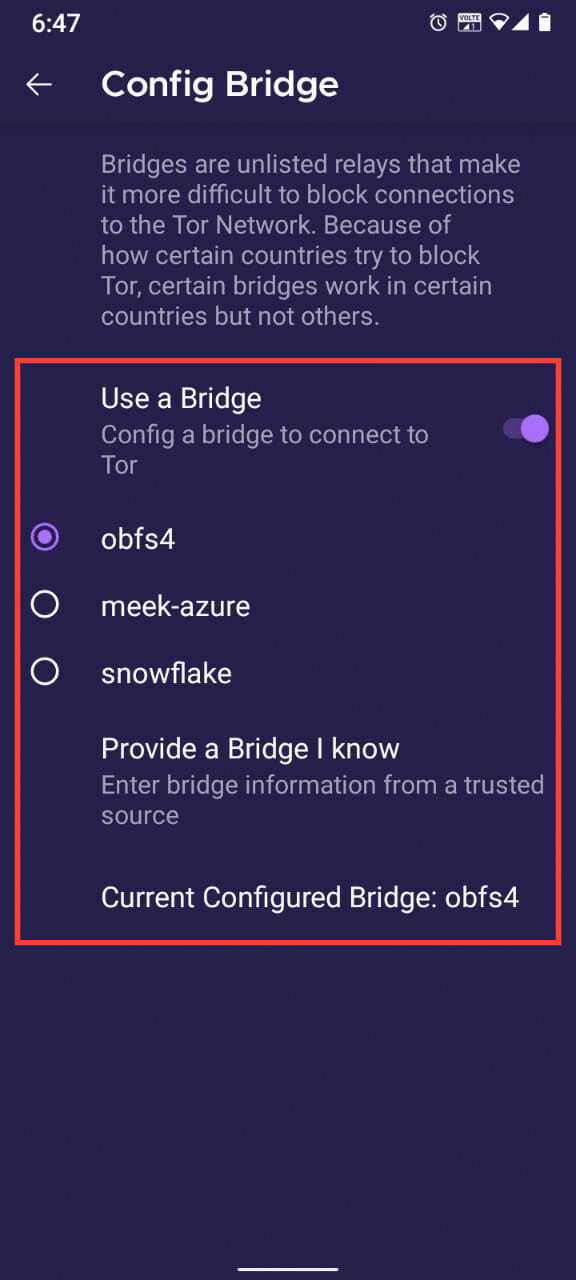
If you choose the "Provide a Bridge I know" option, then you have to enter a bridge address.
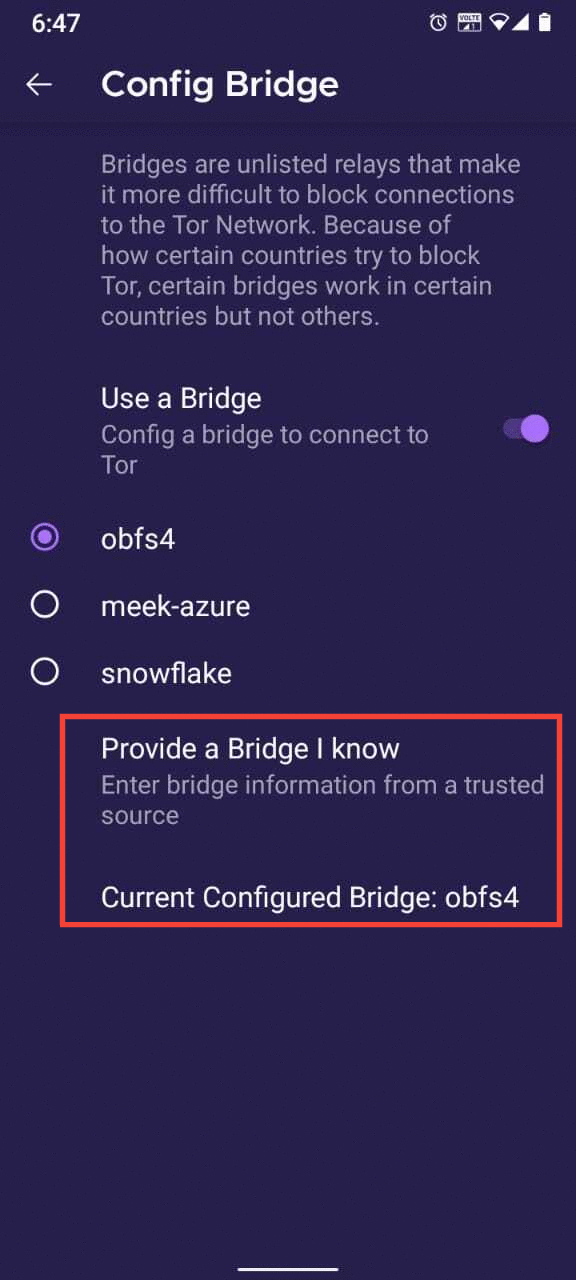
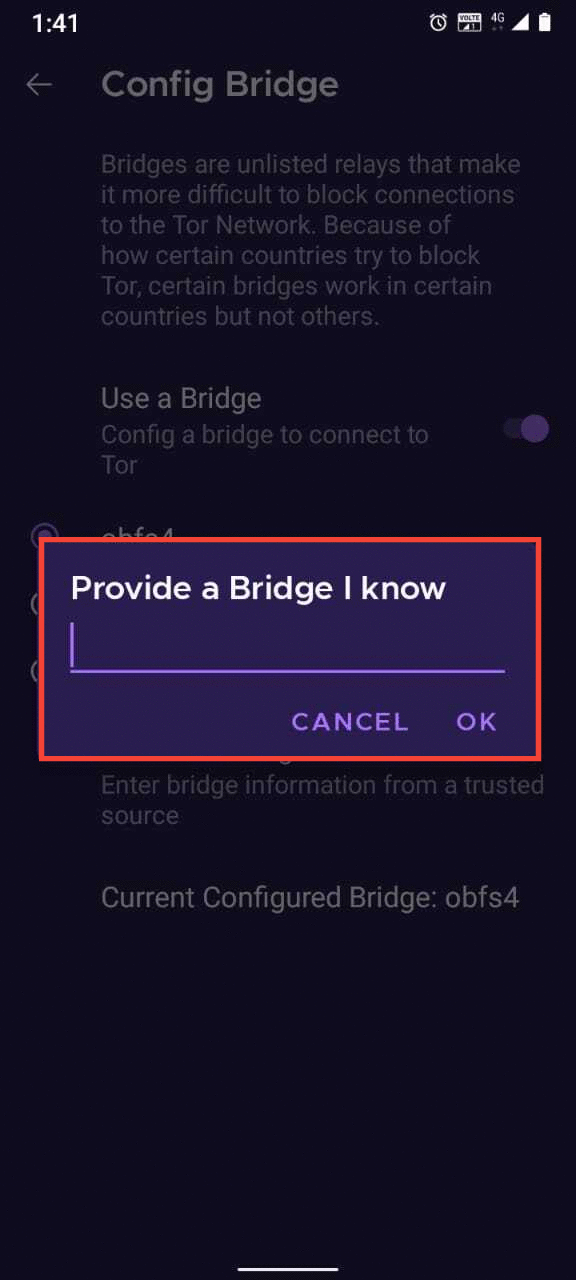
ΔΙΑΧΕΙΡΙΣΗ ΤΑΥΤΟΤΗΤΩΝ
Νέα ταυτότητα
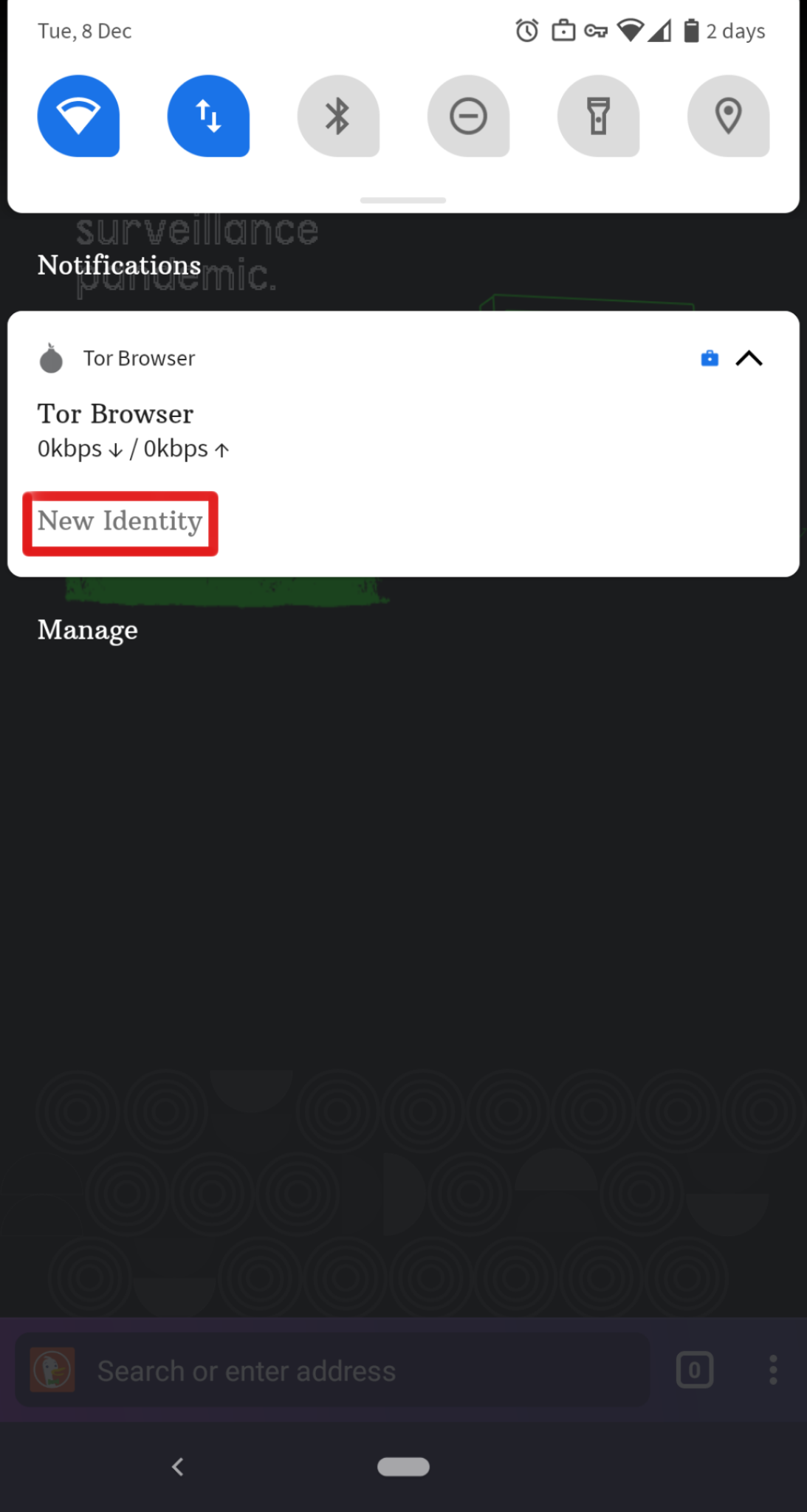
When Tor Browser is running, you would see so in your device's notification panel after expanding it along with the button "NEW IDENTITY".
Tapping on this button will provide you with a new identity.
Αντίθετα με τον Tor Browser για υπολογιστές, το κουμπί «ΝΕΑ ΤΑΥΤΟΤΗΤΑ» του Tor Browser για Android δεν εμποδίζει την δραστηριότητα του περιηγητή να συνδεθεί με ό,τι έκανε πριν.
Επιλέγοντάς την απλώς θα αλλάξει το κύκλωμα Tor.
ΡΥΘΜΙΣΕΙΣ ΑΣΦΑΛΕΙΑΣ
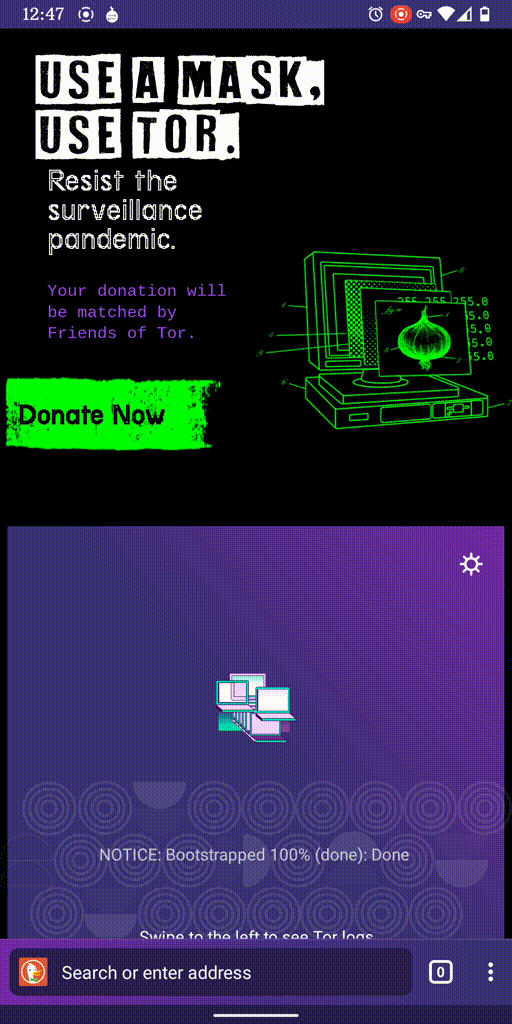
Security settings disable certain web features that can be used to compromise your security and anonymity.
Tor Browser for Android provides the same three security levels that are available on desktop.
You can modify the security level by following given steps:
- Tap on a button of 3 vertical dots in URL bar.
- Scroll down and tap on "Security Settings".
- You can now select an option i.e. Standard, Safer or Safest.
ΕΝΗΜΕΡΩΣΗ
Ο Tor Browser πρέπει να είναι διαρκώς ενημερωμένος. Αν συνεχίσετε να χρησιμοποιείτε μια παλιά έκδοση του λογισμικού, μπορεί να είστε ευάλωτοι σε σοβαρά σφάλματα ασφαλείας που να θέτουν σε κίνδυνο την ιδιωτικότητα και την ανωνυμία σας.
Μπορείτε αναβαθμίσετε το Tor Browser αυτόματα ή χειροκίνητα.
Αυτόματη ενημέρωση του Tor Browser για Android
This method assumes that you have either Google Play or F-Droid installed on your mobile device.
Google Play
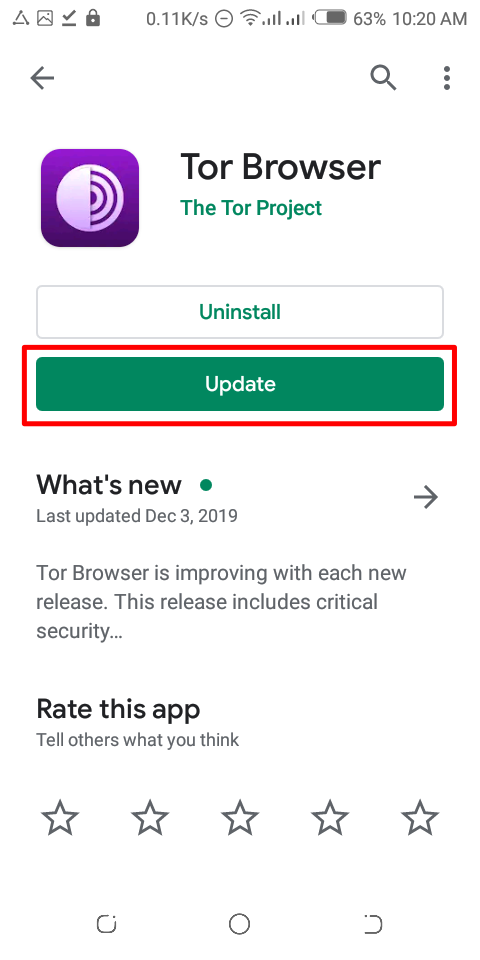
Tap on the hamburger menu next to the search bar and navigate to "My apps & games" > "Updates".
If you find Tor Browser on the list of apps which need updating, select it and tap the "Update" button.
F-Droid
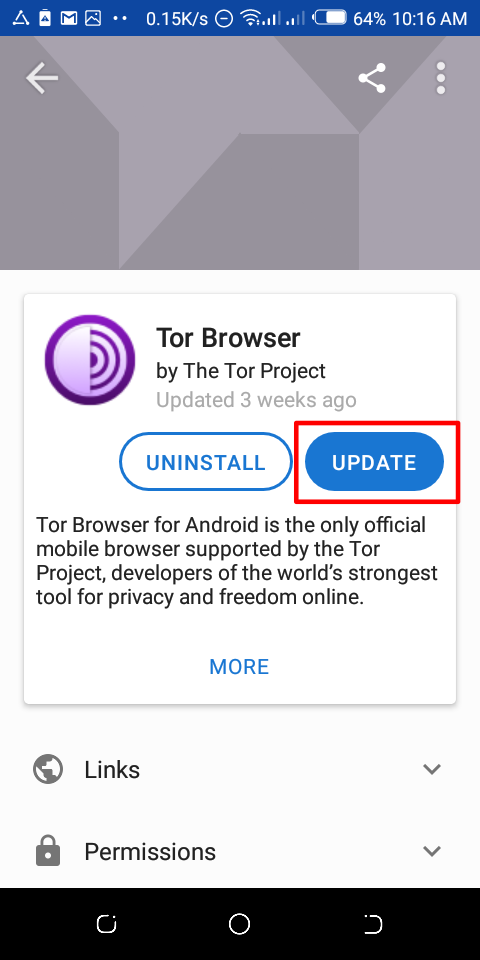
Tap on "Settings", then go to "Manage installed apps".
On the next screen, select Tor Browser and finally tap on the "Update" button.
Updating Tor Browser for Android manually
Visit the Tor Project website and download a copy of the latest Tor Browser release, then install it as before.
In most cases, this latest version of Tor Browser will install over the older version, thereby upgrading the browser.
If doing this fails to update the browser, you may have to uninstall Tor Browser before reinstalling it.
With Tor Browser closed, remove it from your system by uninstalling it using your device's settings.
Depending on your mobile device's brand, navigate to Settings > Apps, then select Tor Browser and tap on the "Uninstall" button. Afterwards, download the latest Tor Browser release and install it.
ΑΠΕΓΚΑΤΑΣΤΑΣΗ
Tor Browser for Android can be uninstalled directly from F-Droid, Google Play or from your mobile device's app settings.
Google Play
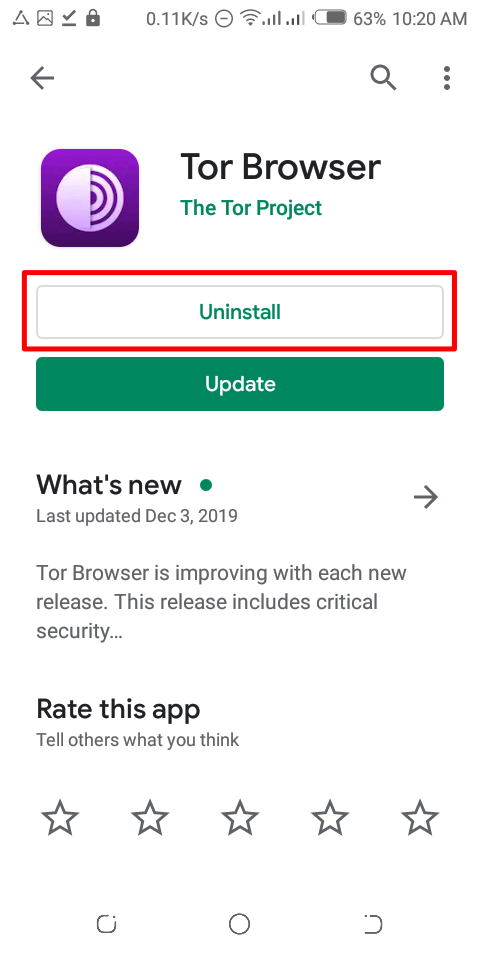
Tap on the hamburger menu next to the search bar and navigate to "My apps & games" > "Installed".
Select Tor Browser from the list of installed apps, then press the "Uninstall" button.
F-Droid
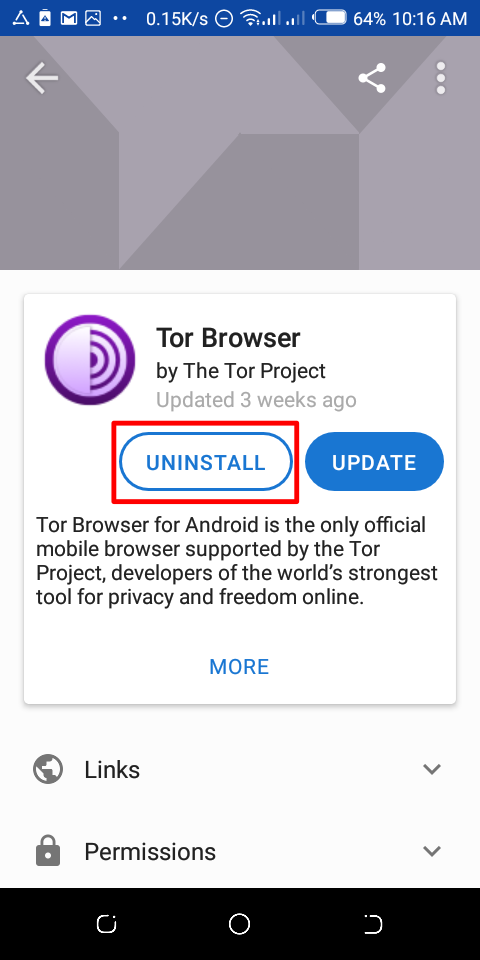
Tap on "Settings", then go to "Manage installed apps".
On the next screen, select Tor Browser and finally tap on the "Uninstall" button.
Mobile device app settings
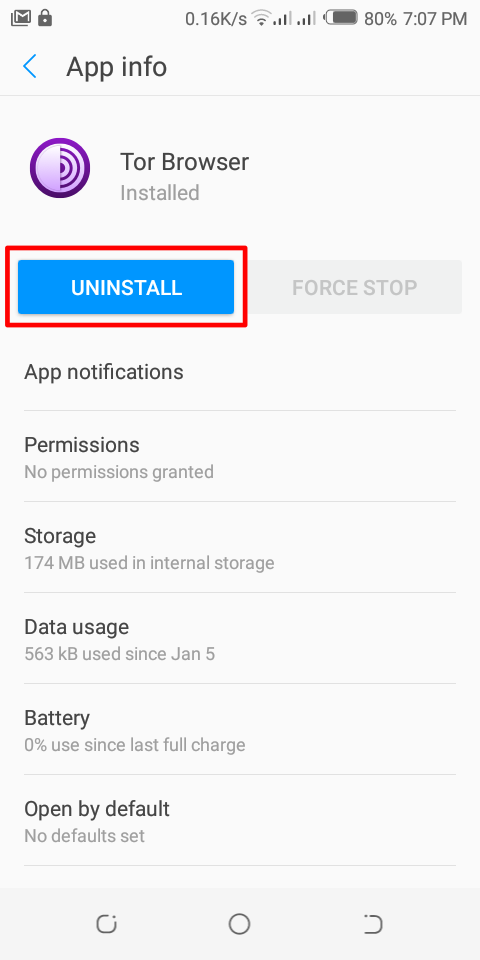
Depending on your mobile device's brand, navigate to Settings > Apps, then select Tor Browser and tap on the "Uninstall" button.
ΑΝΤΙΜΕΤΩΠΙΣΗ ΠΡΟΒΛΗΜΑΤΩΝ
View Tor Logs
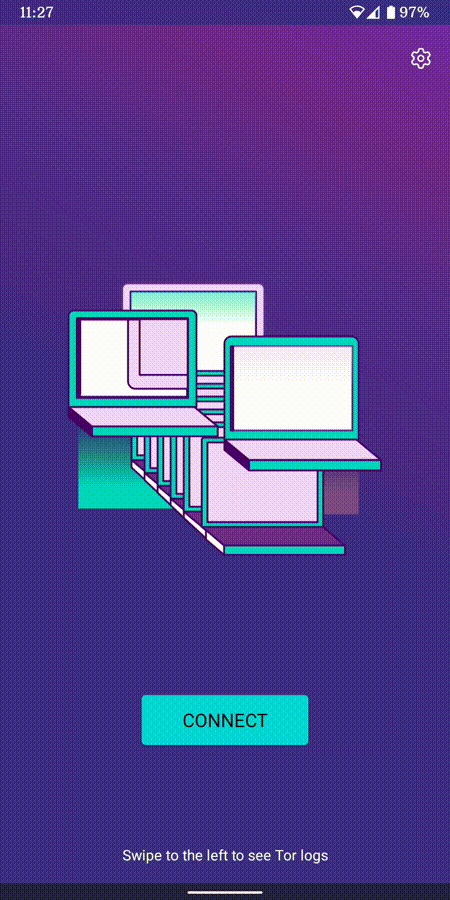
To view your Tor logs:
- Launch Tor Browser for Android and tap 'Connect'.
- During the bootstrapping process, swipe right to left to view the logs. (Note: By default, the ability to take screenshots of the Tor logs is disabled on Tor Browser for Android. Bug #40191)
To troubleshoot some of the most common issues please refer to the Support Portal entry.
ΓΝΩΣΤΑ ΖΗΤΗΜΑΤΑ
At the moment, there are some features which are not available in Tor Browser for Android, but are currently available in Tor Browser for desktop.
- You can't see your Tor circuit. #25764
- Tor Browser for Android does not connect when moved to the SD Card. #31814
- You can't take screenshots while using Tor Browser for Android. #27987
- You can't upload files with Tor Browser for Android. #40283
- You can't open onion addresses that requires Client Authorization #31672
More about Tor on mobile devices
Orfox
Orfox was first released in 2015 by The Guardian Project, with the aim of giving Android users a way to browse the internet over Tor.
Over the next three years, Orfox continuously improved and became a popular way for people to browse the internet with more privacy than standard browsers, and Orfox was crucial for helping people circumvent censorship and access blocked sites and critical resources.
In 2019, Orfox was sunsetted after the official Tor Browser for Android was released.
Orbot
Orbot is a free proxy app that empowers other apps to use the Tor network.
Orbot uses Tor to encrypt your Internet traffic.
Then you can use it with other apps installed on your mobile device to circumvent censorship and protect against surveillance.
Orbot can be downloaded and installed from Google Play.
Check out our Support portal to know if you need both Tor Browser for Android and Orbot or either one.
Tor Browser για iOS
Δεν υπάρχει Tor Browser για iOS.
Συνιστούμε μια εφαρμογή για iOS που ονομάζεται Onion Browser, η οποία είναι ανοιχτού κώδικα, χρησιμοποιεί τη δρομολόγηση του Tor και αναπτύσσεται από κάποιον που συνεργάζεται στενά με το Tor Project.
Ωστόσο, η Apple απαιτεί οι περιηγητές στο iOS να χρησιμοποιούν κάτι που ονομάζεται Webkit, το οποίο εμποδίζει τον Onion Browser να έχει τις ίδιες δικλίδες προστασίας απορρήτου με τον Tor Browser.
Μάθετε περισσότερα για το Onion Browser.
Κατεβάστε το Onion Browser από App Store.
Tor Browser για Windows Phone
There is currently no supported method for running Tor on older Windows Phones but in case of the newer Microsoft-branded/promoted phones, same steps on Tor Browser on Android can be followed.

