คุณจำเป็นต้องอัปเดท Tor Browserเสมอ หากคุณใช้ซอฟท์แวร์ที่หมดอายุแล้ว คุณมีความเสี่ยงต่อช่องโหว่ทางความปลอดภัยร้ายแรง ซึ่งเป็นภัยต่อความเป็นส่วนตัวและความนิรนามของคุณ
Tor Browser will prompt you to update the software once a new version has been released: the hamburger menu (main menu) will display a green circle with an upwards facing arrow in it, and you may see a written update indicator when Tor Browser opens. You can update either automatically or manually.
กำลังอัปเดต Tor Browser โดยอัตโนมัติ
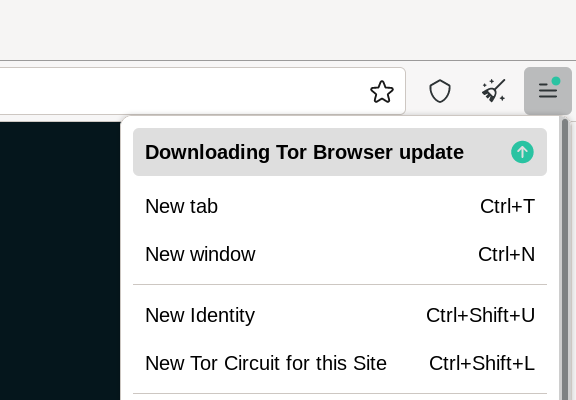
When you are prompted to update Tor Browser, click on hamburger menu (main menu), then select “Restart to update Tor browser”.
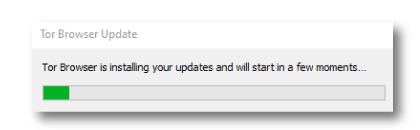
Wait for the update to download and install, then Tor Browser will restart itself. You will now be running the latest version.
อัปเดท Tor Brower เอง
เมื่อคุณพร้อมที่จะอัปเดต Tor Browser ให้สิ้นสุดเซสชันการเรียกดูและปิดโปรแกรม
Remove Tor Browser from your system by deleting the folder that contains it (see the Uninstalling section for more information).
เยี่ยมชม https://www.torproject.org/download/ และดาวน์โหลดสำเนาเผยแพร่ล่าสุดของ Tor Browser จากนั้นติดตั้งดังเช่นเดิม

