El navegador Tor ha d'estar actualitzat. Si continua amb l'ús de versions obsoletes, pot ser vulnerable a seriosos problemes de seguretat, comprometent la seva seguretat i anonimat.
Tor Browser will prompt you to update the software once a new version has been released: the hamburger menu (main menu) will display a green circle with an upwards facing arrow in it, and you may see a written update indicator when Tor Browser opens. You can update either automatically or manually.
ACTUALITZACIÓ AUTOMÀTICA DEL NAVEGADOR TOR
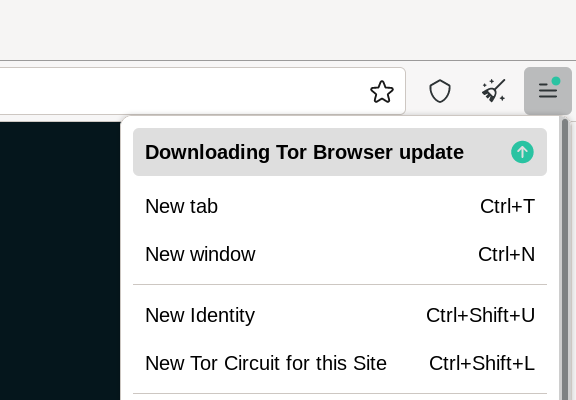
When you are prompted to update Tor Browser, click on hamburger menu (main menu), then select “Restart to update Tor browser”.
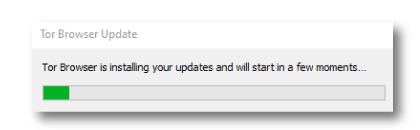
Wait for the update to download and install, then Tor Browser will restart itself. You will now be running the latest version.
ACTUALITZACIÓ MANUAL DEL NAVEGADOR TOR
Quan se li requereixi l'actualització del navegador Tor, acabi la seva navegació i tanqui el programa.
Remove Tor Browser from your system by deleting the folder that contains it (see the Uninstalling section for more information).
Visitar https://www.torproject.org/download/ i descarregar una còpia de l'última versió del navegador Tor, posteriorment instal·lar.

